Python Applied#
In the final bootcamp, you will undertake your first solo flight in Python. You will build a “real” end-to-end web application for tracking personal finances. The lessons will include constructing the application layout, separating business logic from the user interface, implementing secure authentication or login, adding a data persistence or database layer, and deploying your final application to the cloud.

Learning Path#
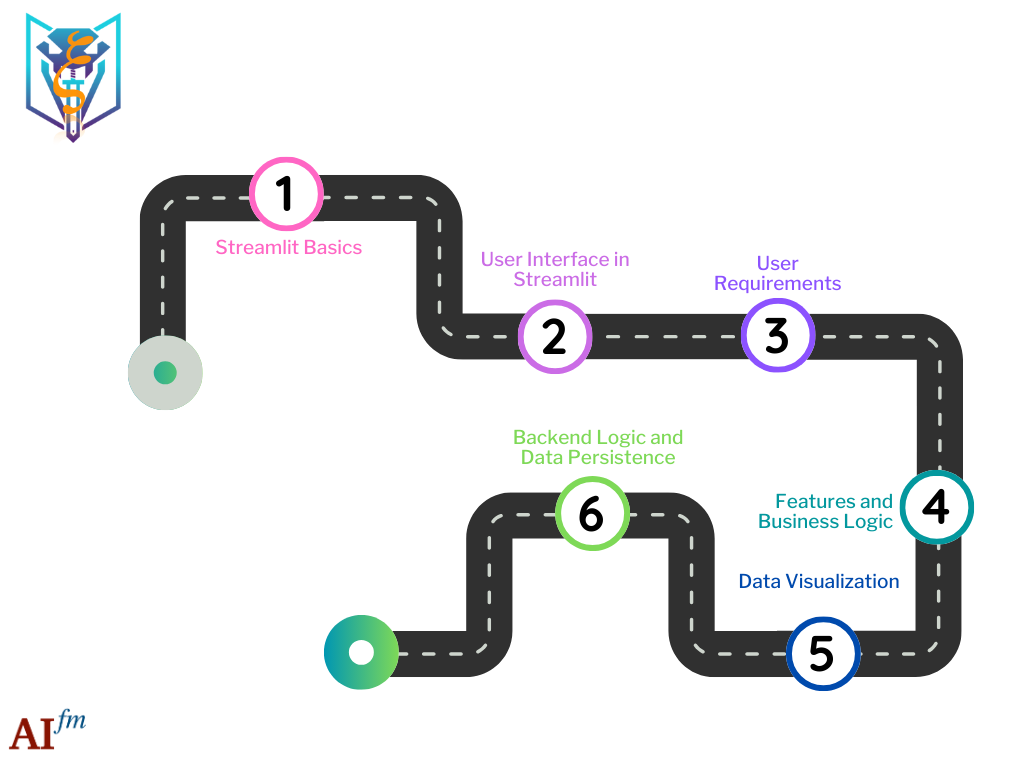
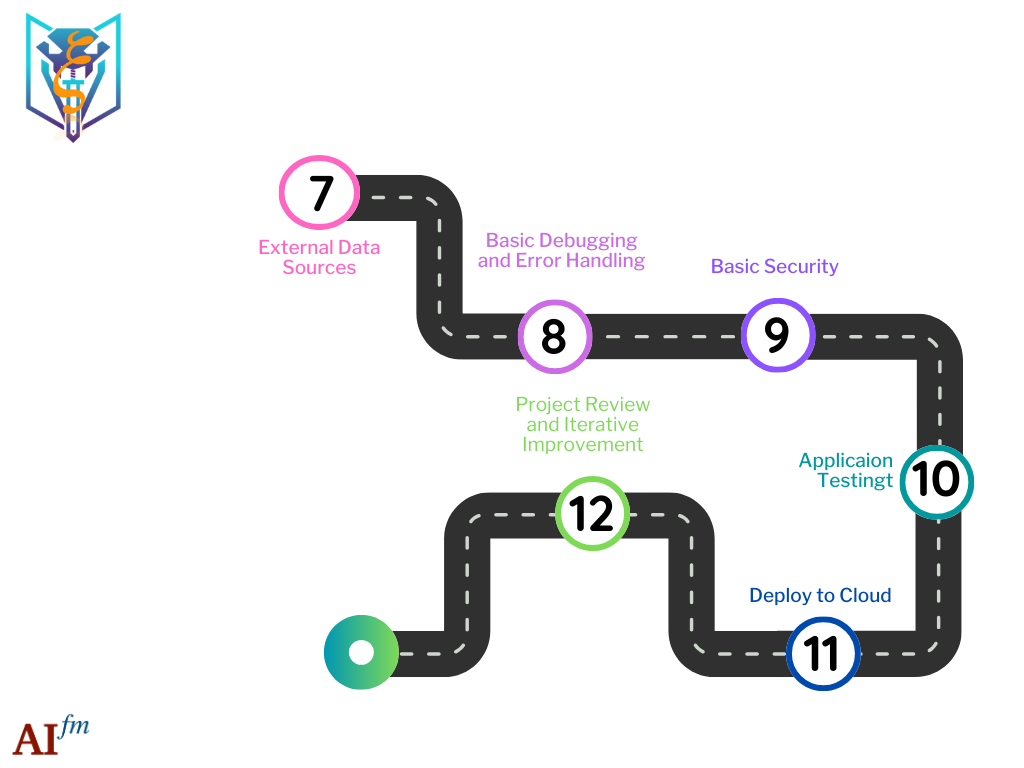
Learning Objectives#
Understand the Fundamentals of Streamlit:
Gain a foundational understanding of how Streamlit works for web application development, including its setup and basic functionalities.
Develop Interactive Web Applications:
Learn to create interactive web applications using Streamlit, incorporating various widgets for user input and interaction.
Implement Basic Data Handling in Python:
Acquire skills in handling and manipulating data using Python data structures such as lists and dictionaries.
Apply Pandas for Data Manipulation:
Utilize the pandas library for more advanced data operations, including data cleaning, processing, and preparation for analysis.
Integrate File-Based Data Persistence:
Understand and implement basic data persistence techniques, using file-based storage methods such as JSON and CSV files.
Create Data Visualizations:
Develop the ability to create basic data visualizations using libraries like matplotlib, enhancing the user experience and data interpretation.
Incorporate Basic Financial Calculations:
Implement financial calculations such as budget comparisons and expense tracking, applying practical programming logic.
Construct and Manage Application Layouts:
Learn to design and manage application layouts, using Streamlit’s layout options to enhance user interface and experience.
Understand and Implement Basic Security Measures:
Gain awareness of fundamental security practices, particularly in handling sensitive user data, and implement basic security measures like data encryption.
Develop Budget Setting and Alert Features:
Create functionalities for users to set budgets and receive alerts, reinforcing skills in creating responsive and dynamic application features.
Perform Application Testing and Troubleshooting:
Acquire skills in testing and debugging a web application, ensuring functionality, reliability, and user-friendliness.
Deploy a Web Application to the Cloud:
Learn the basics of deploying a web application using platforms like Heroku, understanding the process of making an application accessible online.
