Python PDE#
Think of your Python journey as learning to fly an airplane. As a first step, the pilot must master the instrumentation in the cockpit.
In the first bootcamp, you will setup and learn to use a Professional Development Environment (PDE) for programming in Python.

The primary instruments you will learn are:
Visual Studio Code: VS Code is powerful code editor but it is also the cockpit in which other instruments are incorporated.
Command Line Environment: The Command Line Environment (also called Terminal environment) provides direct communication with the operating system. It allows users to perform various tasks such as managing files and directories, running scripts, and launching applications. It’s a powerful tool that gives users more control over their system and is widely used in software development and system administration.
Git and GitHub. Git is a distributed version control system that allows multiple people to work on a project at the same time without overwriting each other’s changes. It tracks and records changes to files in a repository so you can see what was changed, who changed it, and why. It’s widely used in software development for source code management. GitHub is a web-based hosting service for version control using Git. It is primarily used for computer code. It offers all of the distributed version control and source code management (SCM) functionality of Git as well as adding its own features. It provides access control and several collaboration features such as bug tracking, feature requests, task management, and wikis for every project. GitHub offers plans for both private repositories and free accounts which are commonly used to host open-source software projects.
Learning Path#
The learning path for Python PDE covers 7 learning objectives. At the end, you will have installed a professional development environment. You will also become familiar with the basics of VS Code, Git and GitHub, and the Command Line or Terminal Environment.
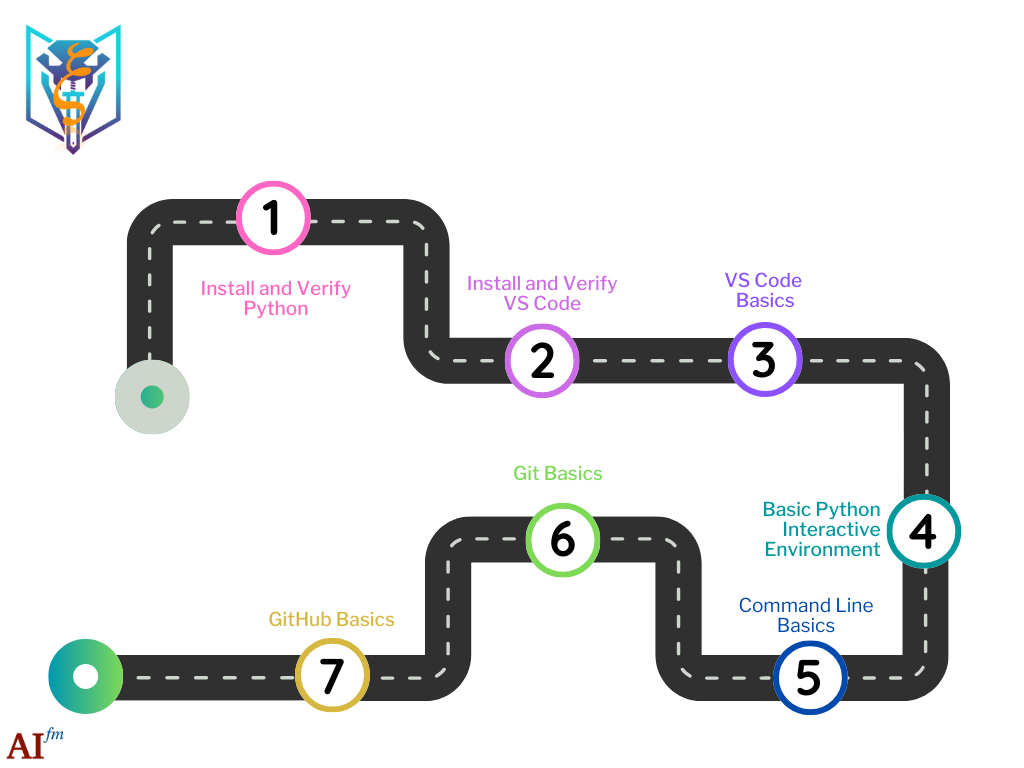
Learning Objectives#
1. Install and Verify Python
Students will learn to download and install Python from the official website. They will verify the installation by running a simple command in the command line or terminal, ensuring Python is correctly installed and the version is up to date.
2. Install and Verify VS Code
This objective involves downloading and installing Visual Studio Code (VS Code), a popular code editor. Students will learn to verify its installation.
3. Learn VS Code Basics
Students will become familiar with the layout of VS Code, including the editor, viewlets (like Explorer, Search, Source Control, Run, and Extensions), the status bar, and the activity bar. They will also learn how to create, open, edit, and save Python files.
4. Learn Python Interactive Shell Basics
Students will be introduced to the Python Interactive Shell, a tool for writing and testing Python code in real-time. They will learn how to execute Python commands, explore basic syntax, and use the shell for quick code experiments.
5. Command Line Interface (CLI) Basics
This objective involves becoming familiar with the CLI and how it differs from graphical user interfaces. Students will learn commands for navigating the file system, file and directory operations, and basic file management.
6. Learn Git Basics
This objective covers the fundamental operations of Git, a version control system. Students will learn basic Git commands such as git add, git commit, and git push. They will also understand how to track changes, revert to previous versions of code, and collaborate with others using Git.
7. GitHub Basics
The focus here is to understand the relationship between local and remote repositories. Students will learn how to create a remote repository and issue pull and push requests and how to keep local and remote repositories in sync.
